cannot send messages?
usually the problem is the message center number, but the question is how to change it?
There is no option included in some android phones (i dont know the other android phone) like galaxy ace, galaxy mini to edit the message center.
So how we do it?
To edit and save your network’s Message center here is my way:
type
-Tap Phone Information,
-scroll down to SMSC field, refresh it and check if you have correct message center
-in that field we put the correct network’s message center that we want to put.
then
-tap update
FOR BRUNEI COUNTRY since I am in brunei this is my message center
for DST
“+6738975000″,145
Or
06916738975000
FOR BMOBILE
06917683010101
Hope it work, i test it so many times.
if the problem is still the same, its time to change the simcard and test the message sending
regards,
EYESTRA1N
discussion thread here
usually the problem is the message center number, but the question is how to change it?
There is no option included in some android phones (i dont know the other android phone) like galaxy ace, galaxy mini to edit the message center.
So how we do it?
To edit and save your network’s Message center here is my way:
type
-a menu will appear*#*#4636#*#* after that…
-Tap Phone Information,
-scroll down to SMSC field, refresh it and check if you have correct message center
-in that field we put the correct network’s message center that we want to put.
then
-tap update
FOR BRUNEI COUNTRY since I am in brunei this is my message center
for DST
“+6738975000″,145
Or
06916738975000
FOR BMOBILE
06917683010101
Hope it work, i test it so many times.
if the problem is still the same, its time to change the simcard and test the message sending
regards,
EYESTRA1N
discussion thread here
Sunday, April 8, 2012
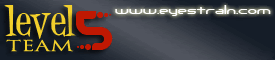

The belt could be worn wherever so you can get a fantastic operate out taking a cat
nap or washing home.
Here is my page - flex Belt Review